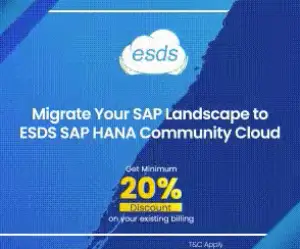Microsoft India has announced the availability of new Phonetic keyboards in Indian languages to members of the Windows Insider Program. The new feature is available in 10 Indian languages including Hindi, Bangla, Tamil, Marathi, Punjabi, Gujarati, Odia, Telugu, Kannada and Malayalam. The new Indic Phonetic keyboards are in addition to the Indic Traditional INSCRIPT keyboards already available with Windows.
The new keyboards have been added to Windows Insider Preview Build 18272. Users participating in the program can immediately start using them and share their feedback.
The keyboards are expected to be added to Windows 10 later, subsequent to which Indian language users won't need to download and install any external Input Method
Editors (IMEs) to input Indic text in a phonetic style.
As words are typed using the existing keyboard, Indic Phonetic keyboards transliterate them to suggest possible Indic text options. For instance, if we type “namaste”
using the Phonetic keyboard, it will automatically suggest नमस्ते /ਨਮਸਤੇ/ નમસ્તે in Hindi/Punjabi/Gujarati.
Setting up and using Indic Phonetic keyboards:
- Go to Time & Language in Settings and select the language from the navigation menu
- Click on the + icon labelled and add the preferred Indic language (by selecting into the search box and select it – for example “Hindi” and click on the next button
and install the Indic language on the device, which will then return to the Language page) - Go to language page, select the language and then click the options button to go to language options page
- Add the keyboard by clicking the + icon and then select the type of keyboard
- Lastly, enable the phonetic keyboard by clicking on the input indicator on the taskbar (or press the Windows key + Space) and select the Indic Phonetic keyboard
- After adding the keyboard, one needs to download the dictionaries used for Indic Phonetic keyboard.
- To get a first-hand experience of the Indic Phonetic keyboards, join Windows Insider Program.
Microsoft said that it has been consistently working to provide local language computing in Indian languages for over two decades since the launch of Project Bhasha in 1998, allowing users to input localized text easily and quickly using the Indian Language Input tool. Microsoft is also leveraging AI and Deep Neural Networks to improve real-time language translation for Hindi, Bengali, Tamil and now expanding it to real-time language translation for Telugu. Microsoft also recently announced support for email addresses in multiple Indian languages across most of its email apps and services. Also, as part of the latest Windows
update, Microsoft added Tamil 99 virtual keyboard to Windows 10. Through its global Local Language Program (LLP), Microsoft provides people access to technology in their native language. This includes Language Interface Packs for Indian languages like Hindi, Kannada, Bengali, Malayalam, amongst others.