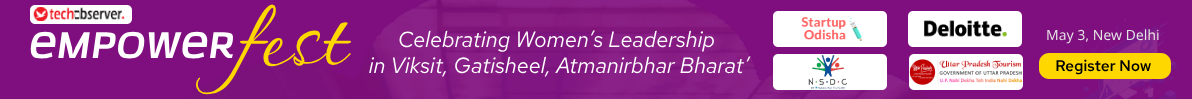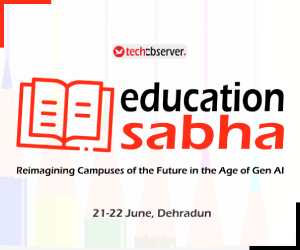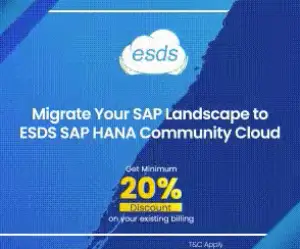Do you know where your information is? Who can see them? Who can modify them without a trace? Who can use them for other purposes? The problem is that we do not have a mechanism to answer these questions. The problem is critical; incidents involving sensitive data leaks, unauthorized access, and integrity violations (accidental or not) are a daily occurrence. There is a lot of research on data confidentiality, data integrity, and authorization. Regulating and talking about it did not effectively solve the problem for the vast majority of users. Why?
Today's common software does not take steps to quickly remove data from memory. Sensitive data, such as passwords and confidential documents, often remain in memory indefinitely, significantly increasing the risk of exposure.
To be broadly applicable, a data protection mechanism must support backward compatibility. Any mechanism must seamlessly integrate with unmodified applications and data formats. Even in the face of vulnerabilities, pragmatic concerns make it tough to argue for the wholesale migration of systems from existing infrastructure and legacy programs to something completely new. Research proposals that require completely new operating systems, languages, or both, do not apply to legacy systems and therefore contribute only indirectly to solving our problem.
The easiest way to access sensitive data is through directly threatening the system. A remote striker can scan through memory, file system or swap partition to recover sensitive data. An attacker with physical access may similarly utilize normal software interfaces or, if sufficiently defined, may resort to dedicated hardware devices that can recover data. In the case of magnetic storage, the data can be recovered long after it has been deleted from the operating system perspective.
Unfortunately, most applications do nothing to try to reduce sensitive data in memory. Common applications that manage the most sensitive data were never designed based on sensitive data. There are many examples, from personal information in web clients and servers, for medical and financial data in word processing programs and databases. Often, even data processing programs do not take any measures to limit the lifespan of this data and are known to be sensitive, e.g. password handling in The Windows application program. The applications are not the only culprits here. Operating systems, libraries and operating languages are alike guilty.
Password managers are built into our browsers, as a browser plug-in or as standalone applications. For example, Keeper Password Manager & Digital Vault comes as desktop, web or mobile app, and as a browser extension. It provides you or your business with dark web protection, secured & encrypted chat services, and cloud-based vault. To read a fully detailed review of this tool, proceed here. There are password managers that are a solution to the usability and security aspect: They keep all user passwords from being used by users remember them; they can also help users enter their passwords by automatically filling them out in login forms; and they can also help you create unique, random passwords.
Password managers save login information to users' websites (i.e., usernames and passwords for different websites) and fill in the appropriate entries later on behalf of the user. However, they do communicate with their cloud storage servers in different ways. The password manager always keeps login information for the user's websites and on-premises machines and remote cloud storage servers. There are password managers that only allow the user to be online or offline. In online mode, it stores information about users' websites on its cloud storage servers; in offline mode it saves the user's user website user local device information.
Most services and organizations implement specific one's rules for creating and managing passwords. However, such rules tend to restrict people's freedom when creating new passwords, which makes it difficult for the user to remember a good password. Different services have different rules for generating and maintaining a password, which makes it even more difficult for the user to remember all these passwords. Often, users write a password on paper, which disrupts the use of the password. Password restrictions do not guarantee greater security but increase the likelihood of a hacker guessing password in a brute force attack. The reason is that users cannot deal with the number and complexity of passwords and resort to insecure solutions as a consequence, holistic methods are imposed as a solution. Freedom to choose a password is ideal. Unfortunately, creating and remembering a strong password requires more mental effort from users, especially when users have to remember many more complex passwords. Users are also inclined to use them as the easiest way to reuse passwords or use too many simple passwords.
The password manager combines smart paired design with modern technologies. It was developed with the intent to resist the most common attack patterns for password managers. Even with the already existing number of password managers, the analysis suggests that the existing password managers do not provide the desired level of usability as well as sufficient reliability and security. The average user can appreciate a clean, sleek and intuitive user interface with significant features such as customizable categories and records, temporarily remembering a master password, platform synchronization, and devices and two-factor authentication. More advanced users can take on more technical settings, such as an adjustment of options in cryptographic algorithms and key statement functions.
Authentication is an important part of the security, but keeping the password file safe on the client and in transit is equally important. Because most password managers are not open-source it is hard to analyze their actual implementation. However, product documentation indicates that they do follow security best practices. All sensitive data is encrypted by default. However, the payload is structured to have a private and a public field, where the public field may contain partially encrypted records. Because the public field is vulnerable to unauthorized alterations, the client must verify data integrity.