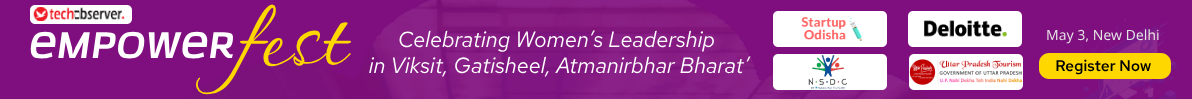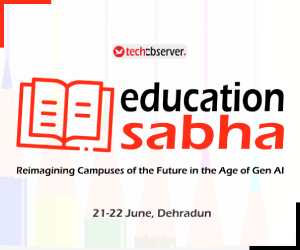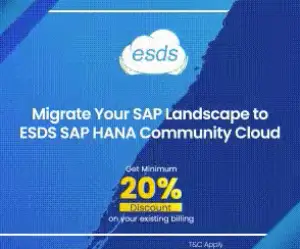AIIMS MBBS Exam 2017: India's premier medical institute All India Institute of Medical Sciences has released the AIIMS MBBS Admit Card 2017 or AIIMS MBBS hall ticket for students who have applied for the entrance examination for MBBS admission. According to reports, the AIIMS MBBS Admit Card 2017 can be downloaded from the official website of the institute – www.aiimsexams.org
The admit cards were scheduled to be released on May 1, however it had been postponed to today. All India Institute of Medical Sciences (AIIMS) is the nodal agency to conduct entrance examination for admission to undergraduate and post graduate courses at AIIMS across India.
AIIMS MBBS Admit Card 2017 will only be available online and it will not be send to candidates via any other means. To download the admit card, the candidates need to use the user ID and password which was generated at the time of registration.
Like any other admit card, AIIMS MBBS Admit Card 2017 will have details like name of the student, date of birth, category, examination date and subject, examination centre details etc. If any of the details are not matching to what you had provided while submitting the form, immediately get in touch with AIIMS News Delhi for rectification.
Here is how to download AIIMS MBBS Admit Card 2017
1. Go to www.aiimsexams.org or directly go to mbbs.aiimsexam.org
2. Click on the Academic Course on the left side, it will take the candidate to a page where they need to select their branch (MBBS)
3. AIIMS MBBS-2017 Entrance Examination page will open
3. Enter your candidate ID, Password, and Captcha
4. Once the login window opens. Click on the Download Admit Card option to download
5. Take a print
According to AIIMS guidelines, no student will be allowed to enter the examination hall without a valid admit card, ID proof and photograph. While going for exam, carry the ID same ID proof that you have submitted while filling the form.
CBSE UGC NET 2017: Answer keys, OMR sheets live now on cbsenet.nic.in