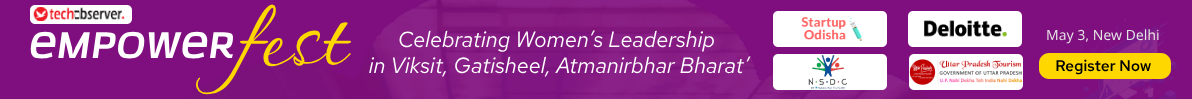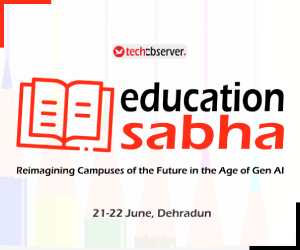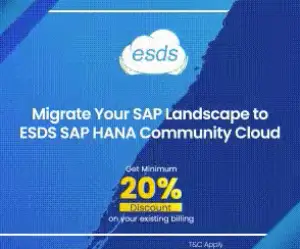So far, social media apps are one of the most used apps of all time. From transferring videos to images files, these apps (WhatsApp, Facebook Messenger, Instagram) play a pivotal role in transferring data from one device to another.
Among the social media apps, WhatsApp is the most used one. Either to text someone, share a JPG file, or MP4 file, it's still the king of social media apps. Before, some of the users still use the traditional but famous among sharing apps such as SHAREit, Xender, and Send Anywhere, etc. Out of those, the former two are the most used apps by many Android users.
Although, there are certain large-sized files, which cannot send data through earlier mentioned sharing apps. Plus, if you transfer it through email, some of the files don't tend to work. With plenty of content on the internet and with many sharing options – it's arduous to figure out the right and the better tool that offers better and quick results.
To make your task easy, here is the list of applications that can help you to send bulky-sized files without any difficulty.
WeTransfer
This software was founded in the year 2009. Simplistic and most powerful software to send large files via this software to any corner of the world. In August 2014, the company launched an Android app, which helps users to share copious files without facing any discrepancy and repugnancy.
The app is also available for iOS users as well. For users who are opting for a free plan, they can send the attachment files up to 2GB. And there is no need for any registration as well. Moreover, if users want to share files beyond 2GB, they can opt for a Plus plan, where users can share a maximum of 10GB.
Additionally, you get a 50GB online cloud storage facility, password protection, and the address book to keep track of individuals you want to share the data. A user can send files maximum up to 100 recipients. The offer price for the Plus plan is $120/year or $10/month.
However, through the app, users can send files up to 10GB, which includes image files and videos too. All you need to have a Wi-Fi/3G/4G connection.
Pushbullet
This is one of the fascinating sharing apps, where users can transfer their files from phone to PC easily in a flash.
Previously, one needs to connect their phone to their PC or laptop, search for the file, and copy-paste the same to another drive on their desktop/laptop. Or else, mail the same, and later download it on their PC.
Now with the help of Pushbullet, a user can directly push the file from phone to PC/laptop and vice-versa with just one click. Also, the app is available on Google and iOS store to download. In addition to that, users can use Pushbullet as an extension (available for Chrome and Firefox) to push links and sources of information instantly. It's better than bookmarking them and using them later.
You can use this app beyond just sharing files. This tool can be used additionally for chatting with friends, share links to your peers, and get quick updates from distinct brand sites. This software is available and ready to use on all platforms, which includes Android, iOS, Chrome, Firefox, Safari, Opera, and Windows.
For those who are using it as a free tool, users can send files up to 25MB, get 2GB storage space, and can send 100 messages per month. However, if users want to upgrade, they can opt Pro plan. The plan costs $39/year, which includes 100GB storage space, send files up to 1GB, and send unlimited messages.
Resilio Sync
This is an amazing tool that allows users to sync any type of file on their PC or device. It aids in synchronizing your information and make your job simpler. Instead of sharing your file to a folder, or say another device – With the help of Resilio Sync, your data gets synced immediately. Also, the usage is hassle-free, especially when you share files through other devices.
Besides that, unlike cloud sharing apps, users get to create their account. In the world full of new information and hackers looking for options to get into someone's PC, this software protects from happening of such events. It's a great software tool for those who are looking for high security and personal privacy of their data.
Furthermore, this tool allows users to store unlimited data, where one can link all their devices together. It's like if you create a folder in one device, it automatically syncs and exhibits in all other connected devices.
They offer three-plans – Personal use, up to 5 family members, and business use. If an individual is going for personal use, they need to pay $59.9, which is one-time fee payment. The user gets all the free features, along with that you can link it to all your devices, you can also download files without replicating the other folders in connected devices.
MailBigFile
It's a web-based application, which is a simple and widely trusted app by companies like J&J, BBC, and Expedia, etc. Here, with this software, users can send a maximum file size of 20GB via through internet. The coolest part is you can keep the files permanently secured. To use this software, users need to choose the plan first. There are four plans, which include free, pro, business lite, and business.
If any user is going with a free plan, they can only transfer files up to 2GB. Additionally, the files will be available only for 10 days, and with a maximum limit of 20 downloads per file. For business users, the plan costs $240USD/year, where the company/organization who's using it, can send and receive file size up to 20GB.
Other features include files available for 60 days, transfer unlimited files, 10GB of permanent storage, address book feature, delete unwanted files, password support, and SSL/AES encryption. Also, there is an option for language customization, which is beneficial for business with abroad clients.
In case if the business is looking for less pricing plan than the former, they can opt for business lite, which costs $120/year. This software is available as a desktop app and also for iOS users for their PC.
Box
This is a cloud storing software, where the users can access it from anywhere, and at any point in time. Users also get a free storage facility to save any type of file with a maximum size of 10GB securely store in Box.
Most of the businesses use MS-word and excel a lot. This software turns folders into shared online workspaces. This allows multiple users to edit word/excel files simultaneously and give instant feedback via the tool. Additionally, it saves time from channelizing/collaborating the content from one place to another. Users can do all of these directly from the Box itself.
In case if your hard drive crashes and all your files go missing, the Box software has the online backup facility. Also, this software is completely protected with Box shield, which helps the business to secure their information from hackers and third-parties. Moreover, if the device is lost, the user can directly login to their account remotely and delete all the content with one go.
To use this software, for starters, it costs around $5 per user/month. The user gets the following features – maximum 2GB file size limit to upload a single file, desktop and mobile access, minimum 3 and maximum 10 (users) accessibility, two-factor authentication, and many more.
If used for business purpose, there are two plans, which includes Business plan and business plus plan. The business plan costs around $16 per user/month, and for business plus, the cost is around $27 per user/month.
Both the business and business plus get unlimited storage facility, desktop, and mobile access, 5GB upload limit, unlimited maximum users, and few other added benefits. However, for the enterprise plan, it is based on business requirements and their obligations.
The author Krishna Prasad is content writer & freelance journalist.